Have you registered at Frapapa, and are you now unsure about how to deposit on Frapapa? This complete beginner’s guide is here to help you navigate that problem.
How to Deposit on Frapapa via Transfer?
You can easily fund Frapapa account by Paystack transfer. It is one of the easiest ways. Follow the steps below if you wish to deposit on Frapapa using this method:
- First, login to your Frapapa account and select the deposit icon.
- Enter your desired amount and click on proceed to payment.
- Next, click on the ‘Pay Securely with Paystack’ button.
- Use the account details shown on the screen to complete a transfer.
- Click on ‘I’ve sent the money’ option.
After you go through all the steps listed above, your funds will be transferred, and they will be available in your account within the stipulated timeframe.
Note, however, that the account details you are shown are valid for 30 minutes. So, make sure that you make the transfer within that time period.
How to Deposit on Frapapa via My Bank?
You can deposit funds directly from your bank via the Paystack payment gateway. Follow the steps below to complete the deposit using this method:
- Login to your Frapapa account and select the deposit icon.
- Second, enter your desired amount and click on proceed to payment.
- Click on the ‘Pay Securely with Paystack’ button.
- Then, click on ‘Bank’ and select a bank from the list of eligible banks.
- Enter your banking account details.
- Finally, enter the OTP sent to your registered phone number and click ‘Authorise’.
Once you go through all the steps listed above, your deposit process will be complete. Your funds will be transferred from your bank account and deposited into your Frapapa account.
GT Bank Mobile
If you use GT Bank, you can use your mobile banking app to deposit on Frapapa. Follow the steps below for this method:
- Login to your GT Bank mobile app and select payment.
- Next, select the category (sport and gaming) and choose Frapapa.
- Select the account you want funds to be debited from.
- Then, enter your Frapapa user ID in the reference section.
- Enter your registered mobile phone number.
- Lastly, enter your amount, enter your 4-digit PIN, and click ‘Done.’
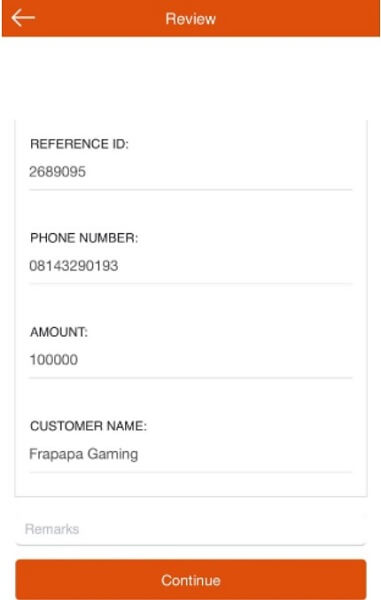
Your Frapapa account will soon be funded with the amount you chose.

How to Deposit on Frapapa via USSD?
If you want to deposit on Frapapa using a USSD code on your mobile phone, you can do that as well. This is enabled by the Paystack integrated payment gateway. Follow the steps below to complete the USSD deposit process:
- Login to your Frapapa account and select the deposit icon.
- Enter your desired amount and click on proceed to payment.
- Next, click on the ‘Pay Securely with Paystack’ button.
- Click on ‘USSD’ and choose from the list of available banks.
- Then, use the USSD displayed to complete your deposit.
- Click on ‘I’ve completed the payment’ to end the process.
How to Deposit on Frapapa via Interswitch Webpay?
Interswitch Webpay is also a payment gateway like Paystack, but it can only process card payments. So, if you want to use your Visa or Mastercard debit or credit cards for deposits on Frapapa, then you can choose Interswitch Webpay. Follow the steps below to complete the deposit process using this method:
- Login to your Frapapa account and select the deposit icon.
- Second, enter your desired amount and click on proceed to payment.
- Select the ‘Interswitch’ payment option.
- Enter your card details and confirm the deposit.
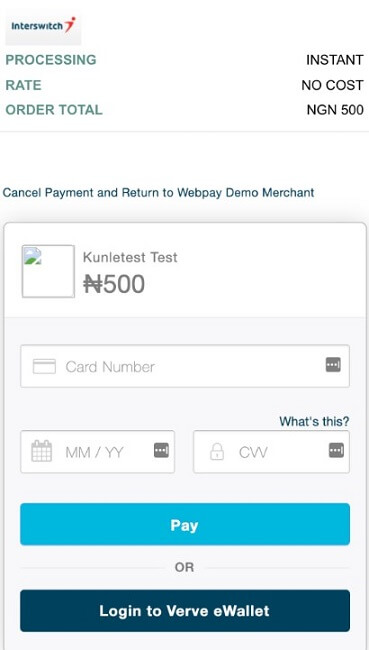
After you do all that, your card will be charged, and you will find the available balance in your Frapapa account soon.
Frapapa Welcome Bonus
You need to know about the Frapapa welcome bonus that you can claim using the promotional code for Frapapa. And not only that, you need to know about this bonus before you make your first deposit.
That is because the bonus will be paid out against your first deposit. So, you need to make sure you are meeting the minimum deposit requirements. That is why we tell you about the Frapapa welcome bonus in an article about how to deposit on Frapapa.
The Frapapa welcome bonus is 100% up to ₦50,000. This offer is only valid for your first deposit after you sign up with Frapapa. So, make sure that you use the relevant promo code, if applicable.

Can I Change My Bank Account on Frapapa?
As far as the Frapapa deposit terms and conditions are concerned, there does not seem to be any limit to how many methods you can use. Thus, you may be able to deposit money into your Frapapa account using more than one banking account.
In this case, there is no need to change your banking account information. You can merely choose to use a new banking account for your next deposit.
The same goes for other methods as well. For instance, you may have multiple credit or debit cards. That does not mean you need to use the same one every time at Frapapa. You can mix and match based on your convenience.
As far as withdrawal methods available at Frapapa are concerned, you can add more than one payment method as well. You can find this option in your account profile. You can change and/or add payment methods using this option.
However, make sure that every payment account that you use is in your own name. Otherwise, you may have to face additional security and verification checks.
How to Transfer Money from Frapapa Account to Bank Account?
You can transfer money from your Frapapa account to your bank account by sending a withdrawal request. But you need to have a payment method, i.e., bank account details, saved in your account. You can do this using the ‘Payment Methods’ section in your account profile. Once you have added a payment method, follow the steps below to send a withdrawal request:
- Login to your Frapapa account and click on your account balance.
- Click on withdrawals and enter the amount you wish to transfer.
- Lastly, select any of your saved payment methods and click ‘Withdraw’.
After you go through all the steps listed above, the withdrawal has to be greenlit by the sportsbook. Once that goes through, you can transfer the the funds to your bank account within the standard timeframe.
Can I Transfer Money from My Frapapa Account to Another Frapapa Account?
Your Frapapa Nigeria account is strictly for betting purposes. You will find this clearly stated in the terms and conditions.
One of the implications of this clause is that you cannot use your Frapapa account to store your idle money or withdraw funds without betting. Moreover, you cannot use this to transfer money to other Frapapa accounts.
You have to use your deposited funds for betting purposes only. You can withdraw your winnings to your bank account later but not to other Frapapa accounts. There is currently no way to do that, and it is not likely that there will be one in the future.